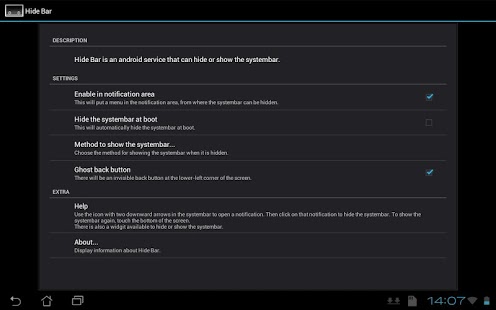Hide Bottom Bar 2.6
Paid Version
Publisher Description
Android service that hides and restores the systembar of android tablets. This enables playing, watching and reading at full screen!
Installation:
* On KitKat, while this application works, it is better to use the application 'Immersive Mode' by the same author.
* On HC and ICS, root is NOT required!
* On JB (devices bought in 2013), ROOT IS REQUIRED.
* More functionality is available on rooted devices (back/home/recent/menu)
Usage:
* First click on icon with two arrows to show notification, then on notification to hide the system bar.
* Tapping the bottom of the screen will reshow the system bar
Features:
* Hiding/restoring systembar at any time, enables fullscreen mode.
* Different options to reshow the systembar.
* Option to reshow systembar on screen off.
* Option to never reshow systembar (kiosk mode).
* Option to hide the systembar from the notification area.
* Option to not show the icon in the notification area, while still being able to hide the systembar from the notification area. (Only on JB and up)
* Invisible button to control navigation on device (back button).
* Popup Navigation Bar to control navigation while bottom bar is hidden.
* Availability to show the recent apps (only on JB for now)
* Option to hide systembar at boot time.
* Tasker/Locale scripting integration: this program registers itself as a locale plug-in.
Current bugs:
* Problems with phones like Nexus 4 when receiving calls or when alarm rings while systembar is hidden.
* If you do an OTA update, most devices will lose root, HideBar will stop working till you root the device again.
* Recent applications currently only works with Jelly Bean.
Devices:
* Devices that contain the systembar or navigation bar (bar at bottom of screen).
* Supports Honeycomb, Ice Cream Sandwich and Jelly Bean.
* Newer Nexus devices (Nexus 4, Nexus 7 and Nexus 10)
* Most tablets and Google TV devices. Also some phones (must contain bar at bottom).
About Hide Bottom Bar
Hide Bottom Bar is a paid app for Android published in the Themes & Wallpaper list of apps, part of Desktop.
The company that develops Hide Bottom Bar is Pieter Pareit. The latest version released by its developer is 2.6. This app was rated by 16 users of our site and has an average rating of 4.6.
To install Hide Bottom Bar on your Android device, just click the green Continue To App button above to start the installation process. The app is listed on our website since 2014-02-02 and was downloaded 821 times. We have already checked if the download link is safe, however for your own protection we recommend that you scan the downloaded app with your antivirus. Your antivirus may detect the Hide Bottom Bar as malware as malware if the download link to be.ppareit.hidebar is broken.
How to install Hide Bottom Bar on your Android device:
- Click on the Continue To App button on our website. This will redirect you to Google Play.
- Once the Hide Bottom Bar is shown in the Google Play listing of your Android device, you can start its download and installation. Tap on the Install button located below the search bar and to the right of the app icon.
- A pop-up window with the permissions required by Hide Bottom Bar will be shown. Click on Accept to continue the process.
- Hide Bottom Bar will be downloaded onto your device, displaying a progress. Once the download completes, the installation will start and you'll get a notification after the installation is finished.